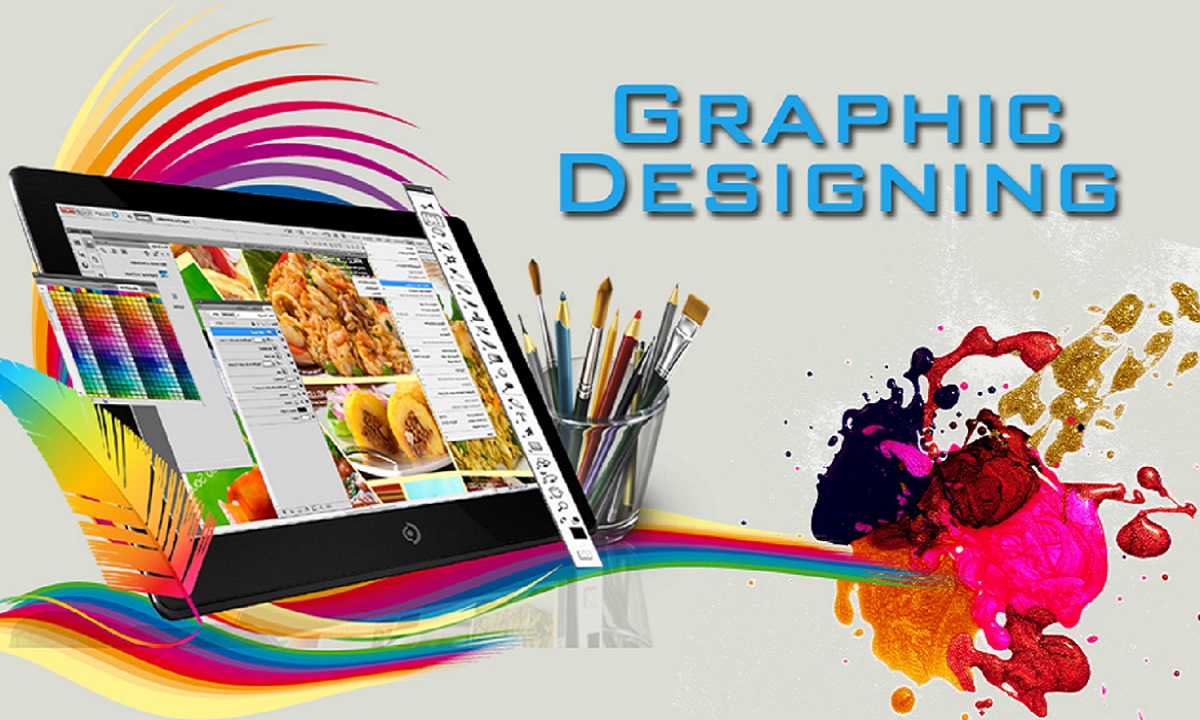About this course
Basics of Graphic Designing Course Curriculum:
Overview:
The Certified Graphic Designer 3-Month Course is a comprehensive program designed to equip students with the essential skills and knowledge needed to excel in the field of graphic design. The course covers a wide range of topics, from design principles to industry-standard software tools, enabling students to create visually compelling and effective designs. Through a combination of theory, hands-on projects, and practical assignments, students will gain a solid foundation in graphic design.
Learning Outcomes:
By the end of this course, students will be able to:
- Understand and apply fundamental design principles such as composition, typography, color theory, and layout design.
- Proficiently use industry-standard graphic design software, including Adobe Photoshop, Illustrator, and InDesign.
- Create various types of designs, such as logos, brochures, posters, and digital illustrations.
- Develop a strong visual identity for brands by incorporating design elements that communicate effectively.
- Critically analyze design work, provide constructive feedback, and iterate on designs to improve their quality.
- Collaborate effectively with clients and team members to meet design objectives and deadlines.
- Build a professional portfolio showcasing a diverse range of design projects.
Curriculum:
*Month 1: Fundamentals of Graphic Design*
1. Introduction to Graphic Design: History, importance, and scope.
2. Design Elements and Principles: Understanding composition, balance, contrast, rhythm, and more.
3. Typography: Typeface selection, hierarchy, and readability.
4. Color Theory: Color psychology, harmonies, and creating impactful color schemes.
5. Layout Design: Grid systems, visual hierarchy, and designing for various mediums.
*Month 2: Software Proficiency*
1. Adobe Photoshop: Image manipulation, photo retouching, and creating digital artwork.
2. Adobe Illustrator: Vector graphics, logo design, and scalable illustrations.
3. Adobe InDesign: Layout creation for print and digital media, including brochures and magazines.
*Month 3: Advanced Concepts and Portfolio Building*
1. Branding and Identity: Creating consistent visual identities for businesses.
2. Web and UI/UX Design: Designing for websites, apps, and user-centered interfaces.
3. Print Design: Designing for various print materials like posters, flyers, and business cards.
4. Portfolio Development: Selecting and showcasing the best work to present to potential employers or clients.
Student Benefits:
1. **Hands-On Experience:** Students gain practical experience through real-world design projects and assignments.
2. **Industry-Relevant Skills:** Acquire skills that are in high demand in the graphic design job market.
3. **Expert Guidance:** Learn from experienced graphic designers and industry professionals.
4. **Certification:** Obtain a recognized certification upon successful completion of the course.
5. **Portfolio:** Build an impressive portfolio that demonstrates your design capabilities.
6. **Networking Opportunities:** Connect with fellow students, instructors, and potential employers.
7. **Career Opportunities:** Open doors to various roles, including graphic designer, UI/UX designer, and more.
Comments (0)
01 - Module 1 - What is Creative Designing
3 Parts
Unlock Your Creativity
1.07 KB bytes bytes bytes MB
How to think for better Designing
1000 bytes bytes bytes bytes bytes MB
How to make up your mind for designing
0 bytes MB
QUIZ 1 | GRAPHIC DESIGN
2 Parts
CERTIFIED GRAPHIC DESIGNER QUIZ LEVEL 1
11 Questions
20 Min
Passed grade: 25/55
Attempts: 0/2
02 - Module 2 - e-Practicing Tool
16 Parts
Rule of Gravity
0 bytes MB
Step 1 - Master in Text Title.
0 bytes MB
Step 2 - Master in Shape Design
0 bytes MB
Step 3 - Master in Color Selection.
0 bytes MB
Choosing a Color Part 2
0 bytes MB
Choosing a Color Part 3
0 bytes MB
Step 4 - Master in Size & Space.
0 bytes MB
The Check List.
0 bytes MB
. Design The Layout
0 bytes MB
Create Design Layout Multiple Option
0 bytes MB
Selection of The Main Image for Design
0 bytes MB
How to use supporting Image in the Design.
0 bytes MB
How to Create Content for the Ad Banner.
0 bytes MB
Final Step - 20 Designs in 20 Minutes.
0 bytes MB
Workflow Example
0 bytes MB
Workflow Example 2.
0 bytes MB
QUIZ 2 GRAPHIC DESIGN
1 Parts
CERTIFIED GRAPHIC DESIGNER LEVEL 2
9 Questions
20 Min
Passed grade: 20/45
Attempts: 0/
Phase 3 - Concept Based Ad Design
2 Parts
How to Plan and Think Concept for the Ad Banner.mp4
0 bytes MB
Tips to Design Concept based Ad Banner.
0 bytes MB
Phase 4 - Go Trendy
4 Parts
. What kind of Trends are Coming.
0 bytes MB
The Trend Vs Clients.
0 bytes MB
Be a TRENDSETTER.
0 bytes MB
Think TRENDY design ideas just in Minutes.
0 bytes MB
QUIZ 3
1 Parts
CERTIFIED GRAPHIC DESIGNER QUIZ LEVEL 3
10 Questions
20 Min
Passed grade: 20/50
Attempts: 0/2
Phase 5 - Bonus
3 Parts
. How to create Powerful Portfolio.
0 bytes MB
What to add in the Portfoli.
0 bytes MB
How to Apply for a job
0 bytes MB
QUIZ LEVEL 4
1 Parts
CERTIFIED GRAPHIC DESIGNER QUIZ LEVEL 4
10 Questions
20 Min
Passed grade: 25/50
Attempts: 0/2
Unlock Design - Basic to Advance Social Media Graphic Design
15 Parts
Basic to Advance Social Media Graphic Design
0 bytes MB
UnlockDesign Ep1 - Types of Design.
0 bytes MB
UnlockDesign Ep2 - Lets Decode Shape
0 bytes MB
UnlockDesign Ep3 - Shape and the Brain
0 bytes MB
UnlockDesign Ep4 - Brand and Shape Connection.
0 bytes MB
UnlockDesign Ep5 - How to Use Shape in Design
0 bytes MB
UnlockDesign Ep6 - How i Choose Colors
0 bytes MB
UnlockDesign Ep7 The Color Trend.
0 bytes MB
UnlockDesign Ep8 - How to Use Gradients.
0 bytes MB
UnlockDesign Ep9 - Free Color Resources.
0 bytes MB
UnlockDesign Ep10 What is Manipulation ads.
0 bytes MB
UnlockDesign Ep11- How To Create Manipulation ads
0 bytes MB
UnlockDesign Ep12 - The Secrets of Manipulation Ads Design.
0 bytes MB
UnlockDesign Ep13 - The Graphic Elements.
0 bytes MB
UnlockDesign Ep14 - Social Media Sizes Formats
0 bytes MB
Unlock Typography - A Complete Course on Font Selection
7 Parts
#UnlockTypography Episode 1 - Fonts and Emotions.
0 bytes MB
#UnlockTypography Episode 2 - How to choose fonts for your Design
0 bytes MB
#UnlockTypography Episode 3 - Font Pairing Like a Pro.
0 bytes MB
#UnlockTypography Episode 4 - Typography & Brand Connection.
0 bytes MB
#UnlockTypography Episode 5 - Design your first Typography Poster.
0 bytes MB
#UnlockTypography Episode 6 - Design Your first professional Banners
0 bytes MB
#UnlockTypography Episode 7 - Typography Resources for Designers
0 bytes MB
QUIZ LEVEL 5
1 Parts
CERTIFIED GRAPHIC DESIGNER
10 Questions
20 Min
Passed grade: 25/50
Attempts: 0/2
Figma Introduction
13 Parts
What is Figma
0 bytes MB
Signing Up For Figma
0 bytes MB
. Setting Up fonts in figma.
0 bytes MB
Understanding the workspace.
0 bytes MB
Setting up first file in figma.
0 bytes MB
Working with Frames
0 bytes MB
Working with Shapes.
0 bytes MB
Working with Pen Tool
0 bytes MB
Working with masking
0 bytes MB
Working with text and fonts
0 bytes MB
Working with Components
0 bytes MB
Working with Constraints
0 bytes MB
Versioning
0 bytes MB
2. Guidelines For IOS Apps
1 Parts
Understanding and Creating guidelines For iOS
1000 bytes MB
3. Create Nike Shopping App In Figma
23 Parts
App Overview
1000 bytes MB
UI Splash Screen
1000 bytes MB
UI Login Screen
1000 bytes MB
Account Recovery Screen
1000 bytes MB
Reset Screen
1000 bytes MB
Sign Up Screen
1000 bytes MB
Home Screen 1
1000 bytes MB
Profile Screen 1
1000 bytes MB
Home Screen 2
1000 bytes MB
Product List Screen
1000 bytes MB
Product Detail Screen
1000 bytes MB
Cart Screen
1000 bytes MB
Payment Screen
1000 bytes MB
Place Order Screen
1000 bytes MB
Search Screen
1000 bytes MB
Favourites Screen
1000 bytes MB
Profile Screen 2
1000 bytes MB
Edit Profile Screen
1000 bytes MB
My Orders Screen
1000 bytes MB
My Cards Screen
1000 bytes MB
Add Card Screen
1000 bytes MB
. My Address Screen
1000 bytes MB
Help Center Screen
1000 bytes MB
4Prototyping
1 Parts
Linking Frames
1000 bytes MB
PHOTOSHOP
7 Parts
Introduction to Photoshop
1000 bytes bytes bytes MB
Working with IMAGE
1000 bytes bytes bytes MB
Magic Wand Tool or Create PNG
1000 bytes bytes bytes MB
Create Passport Size Photos
1000 bytes bytes bytes MB
Add TEXT on photos
1000 bytes bytes bytes MB
INTERESTING Tools of Photoshop
1000 bytes bytes bytes MB
Blink Eyes Effect
1000 bytes bytes bytes MB
QUIZ LEVEL 6
1 Parts
PHOTOSHOP QUIZ
20 Questions
20 Min
Passed grade: 50/100
Attempts: 0/

0
0 Reviews